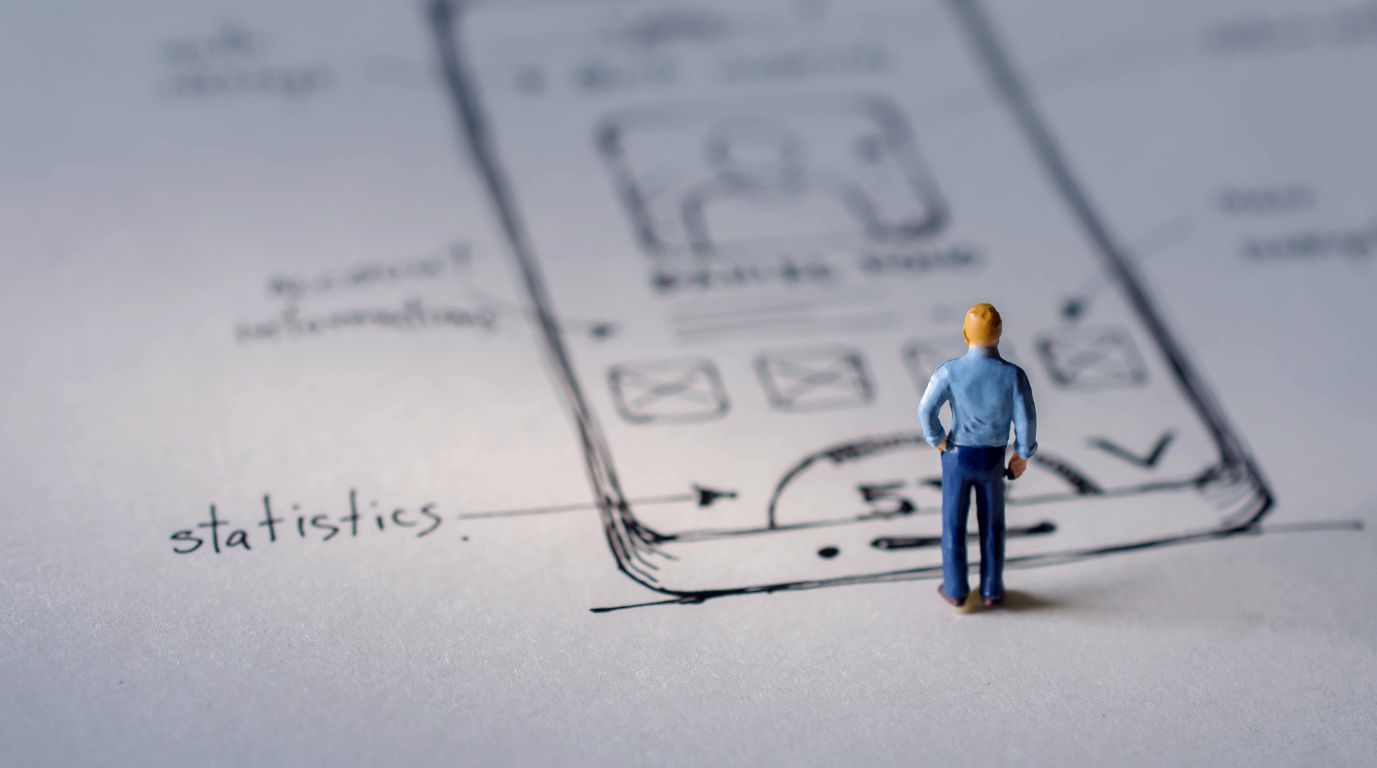
Building an LMS that people finish, not just start, is a design problem first and a content problem second. Engagement rises when UX removes friction, clarifies next steps, and rewards momentum from the very first session. Below is a practitioner’s playbook we’ve used in real eLearning products to turn good content into great outcomes.
How Selleo Solves Your LMS Engagement Problem
- Ship an engagement-first MVP fast. We design flows that remove friction, clarify next steps, and boost first-session momentum.
- Build a reusable design system. Consistent patterns speed delivery, cut UX debt, and keep large teams shipping faster.
- Lower cognitive load by design. Clear IA, chunked content, progressive disclosure, and focused microinteractions keep learners on-task.
- Make accessibility default. WCAG-ready components (captions, keyboard nav, contrast, transcripts) expand reach and reduce drop-offs.
- Optimize quiz and assessment UX. One task per screen, immediate feedback, retry paths — higher completion, less anxiety.
UX Design for eLearning That Boosts Engagement — Secrets of a High-Performing LMS
Engagement-first UX goes beyond polished visuals; it aligns pedagogy, flows, and feedback loops so every interaction pushes the learner forward. The most effective platforms pair clear navigation with visible progress and low-friction starts to create momentum. That means tight copy, short first-run setup, and obvious “what’s next” on every screen.
Stakeholders often ask whether to invest in design or just “add more content.” In practice, the quickest path to higher completion and NPS is fixing UX bottlenecks that stall sessions. Design systems don’t slow shipping—they standardize patterns and speed delivery across teams, especially when content and features scale.
Use evidence, not opinions. Formulate testable UX hypotheses tied to KPIs like completion rate, session time, and drop-off reduction. Predictable paths (shallow information architecture, consistent layouts), content scaffolding (chunking, progressive disclosure), and thoughtful microinteractions (subtle confirmations, tactile feedback) cut cognitive friction without adding noise.

Translate principles into constraints. Aim for first-session setup under two minutes and ensure next-step clarity on every screen, especially after assessments. Add adaptive tips based on recent errors, and use completion bars or streaks carefully to encourage return without pressure. Learn more about our approach to patterns and research-driven flows in our ui ux design services. Design that respects attention earns retention.
Reduce Cognitive Load to Raise Completion — Usability & Accessibility That Keep Learners On-Task
Cognitive load is the silent churn driver. When learners fight the interface, they stop learning. Treat WCAG principles—perceivable, operable, understandable, robust—as product rules, not compliance chores. Make accessibility the default: captions, keyboard navigation, contrast modes, transcripts, and motion-reduction settings.
Cost and creativity concerns are common. Accessibility done early is cheaper than retrofits and widens addressable audiences without dulling creativity. On mobile, respect tap targets, plan for intermittent networks, and provide offline modes for microlearning moments—context is part of usability.
Adopt patterns that free attention for content. Place errors near fields, autosave forms, and offer undo states to reduce anxiety. For quiz UX, keep one task per screen, give immediate, actionable feedback, and allow meaningful retry paths. Maintain a latency budget (~<100ms interactions; prefetch upcoming lessons) so the interface feels instant. Speed isn’t a nice-to-have—it’s instructional clarity.
From Wireframes to Adoption — Learning Analytics, A/B Tests, and Personalization at Scale
What you measure shapes what learners experience. A robust event schema (views, drops, replays, quiz deltas) turns analytics into real product decisions. Define your North Star (e.g., completion) and supporting metrics (return frequency, proficiency proxies) and make dashboards part of weekly rituals.
You don’t need heavy ML to start. Begin with rules and lightweight models; control costs with caching and batched inference; add guardrails for bias and safety. Crucially, keep recommendations explainable for instructors (“Because you struggled with vectors, here’s a refresher path”), or they’ll be ignored.
Run experimentation with discipline. A/B tests should follow a simple cadence—launch, learn, loop—against clearly defined uplifts over control. Segment by skill level, device, and attention windows to avoid averaging away insights. Feature examples: “next-best-lesson” from quiz mistakes, inactivity nudges at 24/72h, and prerequisite checks before hard units.
Adoption multiplies when wins become habits. Convert first-week successes into habit loops and share learning streaks safely within teams or cohorts to add social accountability. Use a rollout playbook—canary → cohort → global—so you scale what works without risking everyone. For end-to-end build and instrumentation, partner with a seasoned software development company that can tie UX, data, and cloud ops to business outcomes. Great analytics don’t just report; they steer.

Motivation by Design — Gamification, Social Proof, and Feedback That Compound Retention
Motivation is emotional, not just logical. Design your reward system around intrinsic progress first, then lightly layer extrinsic signals. Structure a feedback hierarchy—instant (micro), session-level (macro), and course-level (meta)—so learners always know where they stand and what to do next.
Badges aren’t gimmicks when they’re tied to goals. Leaderboards work best with opt-in cohorts and fair comparisons; otherwise, they demotivate. Ethics matter: nudge, don’t manipulate, and provide graceful exits or snooze options for reminders.
Build mechanisms that respect effort. Use streaks with grace periods and soft resets to sustain momentum without punishing life events. Offer contextual hints (not spoilers), confidence meters after tricky questions, and guided prompts in forums so discussions become learning tools, not empty walls.
Make key moments memorable. Post-quiz debriefs with next steps, “almost there” prompts at 85–90% completion, and shareable milestones (certificates, employer badges) reinforce progress with purpose. In our Qstream microlearning collaboration, this combination of microfeedback and spaced practice contributed to 90%+ engagement, supported by role-specific dashboards and easily extendable question types—proof that design patterns and content cadence amplify each other. When feedback feels fair and timely, learners keep coming back.



